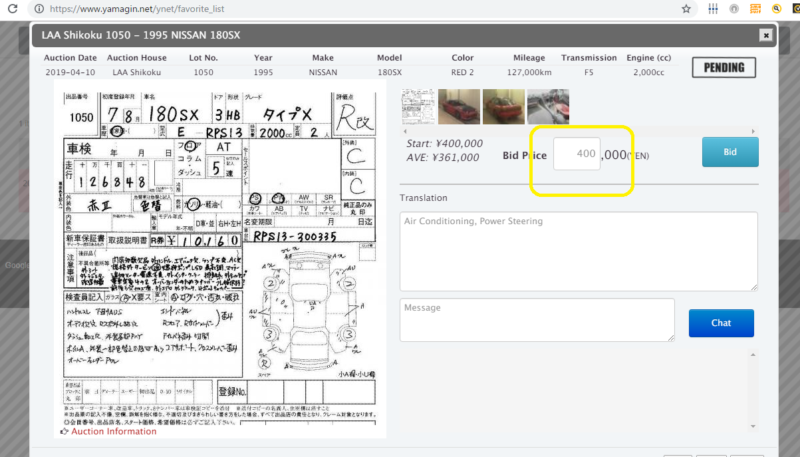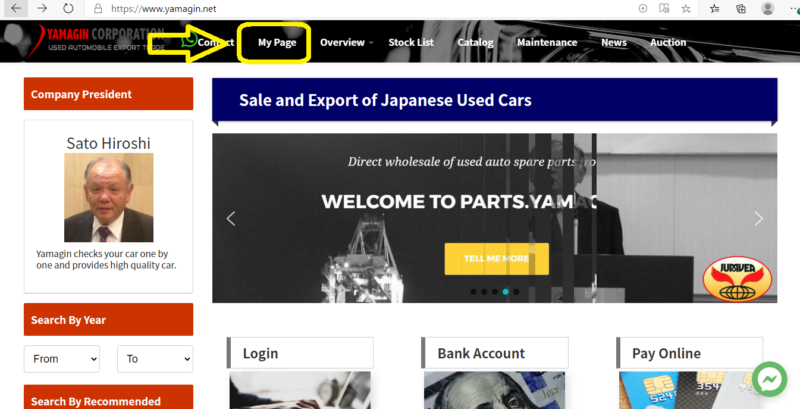Here are the 10 steps for placing your bids
- Step1Open our web-site “Yamagin.net,” and then click “My Page”
- Step2Log in to your Yamagin account.
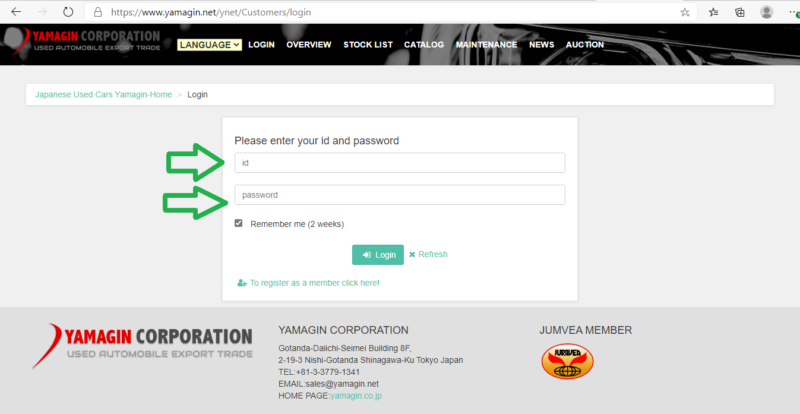
- Step3On the 1st page of your account, Click “Auction”
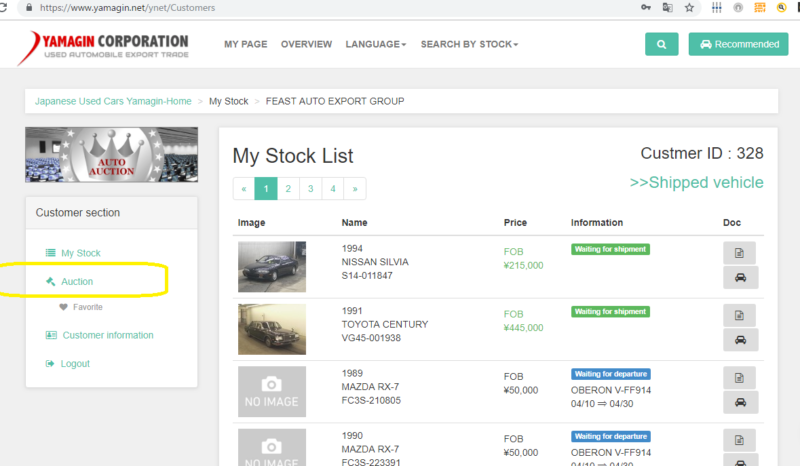
- Step4On the next page from #3, Make sure to choose the “DATE” you want to find your target cars (Default is the current day)
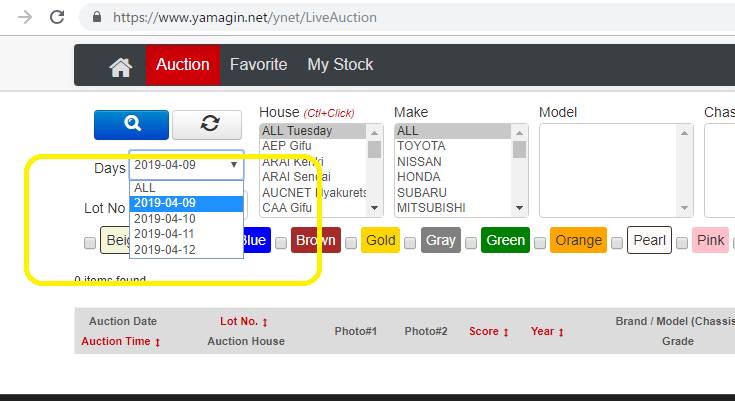
- Step5Here STRONGLY RECOMMENDED TO FILTER OUT WHAT YOU DON’T WANT as you choose what you are looking for.
- Choose the Make, which will be highlighted in Lt. Grey after you click it
- Choose the Model. This will be also highlighted in Lt. Grey
- Choose Chassis Type, Condition, Year, Km, CC as many as you want in order to AVOID choosing cars you don’t want to.
- Finally, click the Blue button located on the both side.
Target cars like below picture comes up if available: Perfectly match your requirements
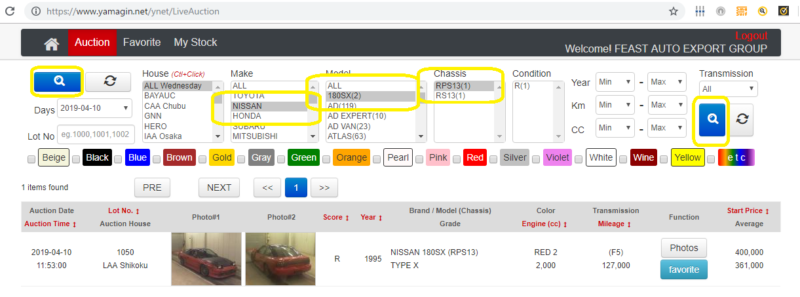
- Step6Click “favorite” if you find your target car, and then the favorite button will turn to red from blue.
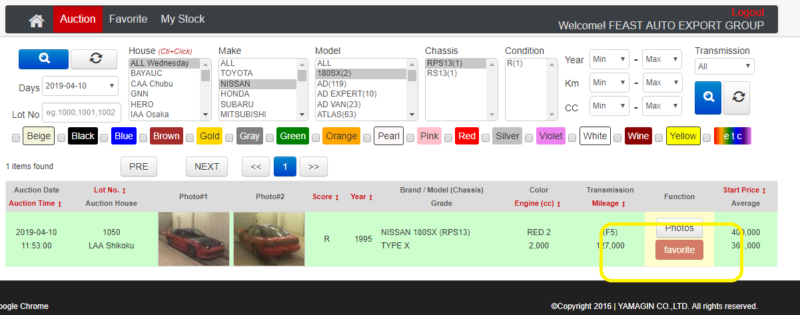
- Step7After finish choosing all target cars, go to “Favorite” folder located on top of screen.
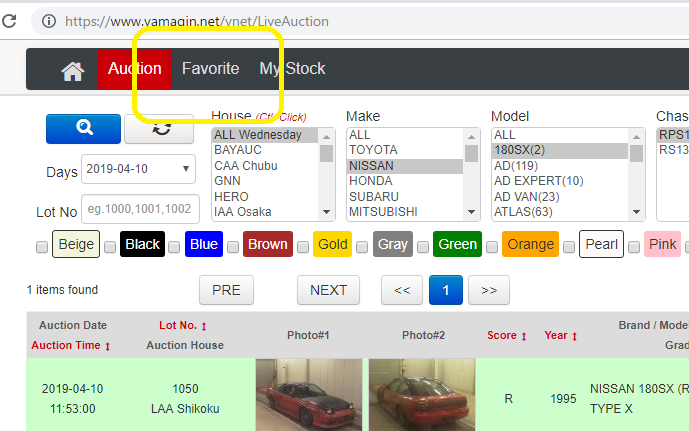
- Step8Again on the next page from #6, make sure the date you found your target cars! Default is the current date on this page too.
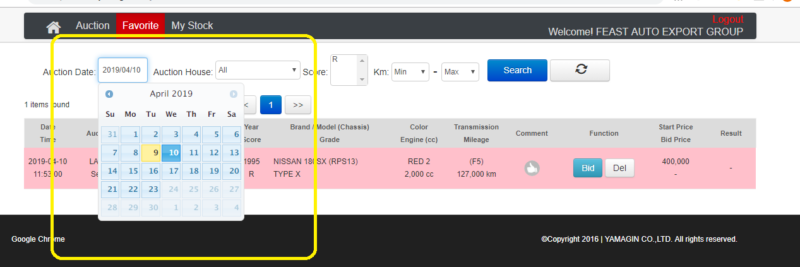
- Step9Click “Bid”, you will be directed to next page.
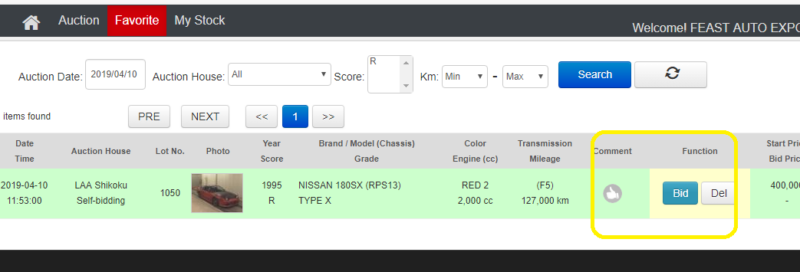
- Step10Type in a auction price in the Bid Price box.
On this page, you can give us extra instructions as you type your message in the chat box you see below.